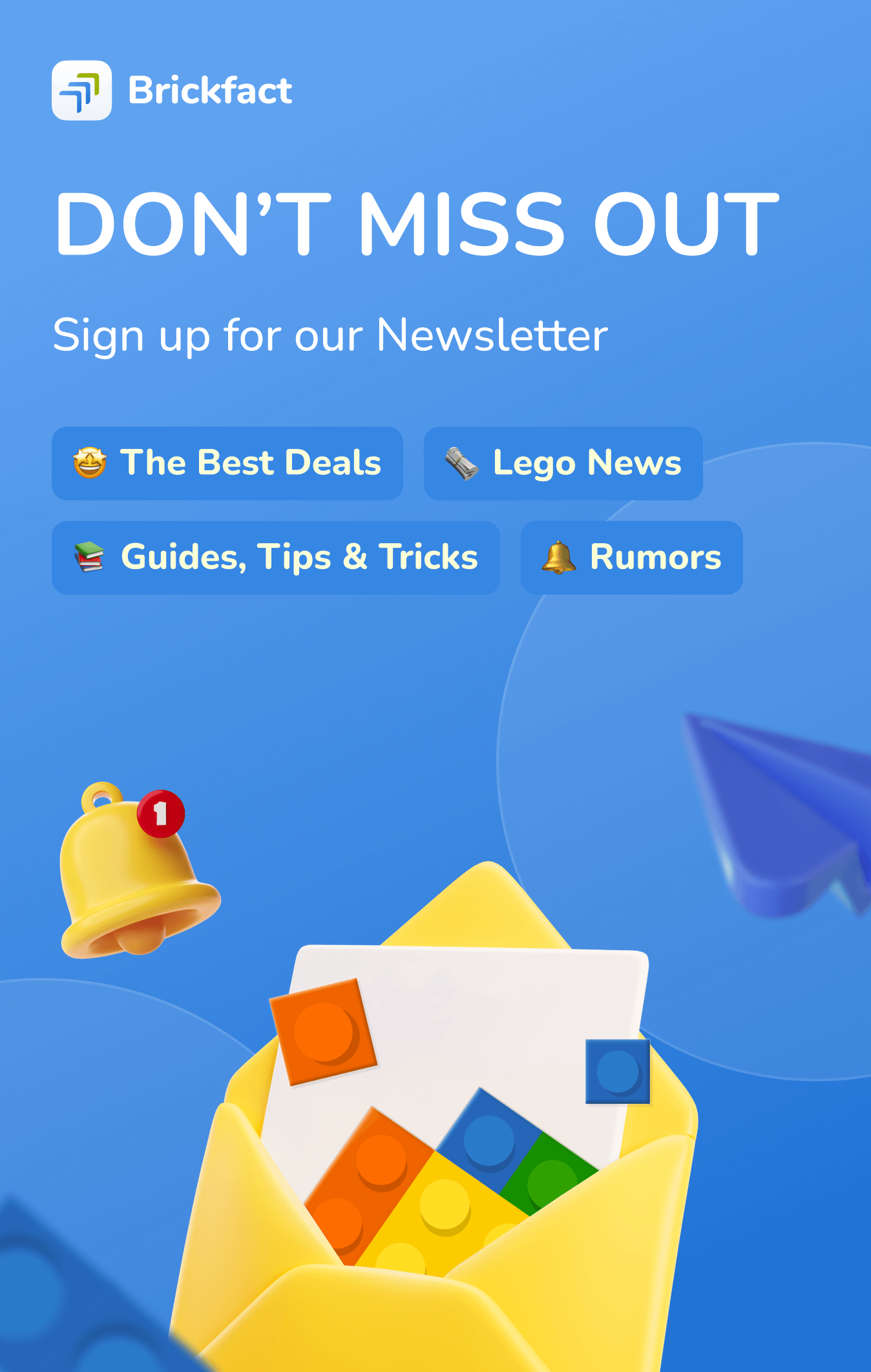If you're an adult who loves Lego®, there's no reason why you can't build your own Lego city! It's a great way to relax and unwind, and it's also a lot of fun. Plus, it's a great way to show off your creative side.
When building your own Lego® city, the Lego Creator Expert sets are one of the perfect sets to use. With over 1,000 pieces, these sets are perfect for beginner and advanced builders who want to add something special to their Lego city. But there are, of course, limitless Lego sets and ideas you can use.
If you want to know how you can build your own Lego® city, then read on!
Planning your own Lego® city
Building your own city is a great way to learn about planning and construction, and it's also a lot of fun. You'll get to use your imagination as you design streets, buildings, and parks, and then you'll get to put it all together with your Lego® bricks.
Building your own city using your Lego® collection be a huge undertaking, but if you plan it out properly, it can be an immensely satisfying process. Here are some tips on how to get started:
1. Decide on the size and scale of your city
This will determine how many pieces you'll need and how much space you'll need to set aside for construction. Will it be a small town or a large metropolis? Once you've decided on the size, you'll need to start planning out the layout of your streets and buildings. How will they be arranged? What kind of amenities will you include?
2. Sketch out a rough layout of your city
Start by drawing a basic outline of the city, including the main streets and any landmarks you want to include. Then, start filling in the details like buildings, parks, and other features. You can also use different colors to represent different parts of the city, like the business district, residential areas, and so on.
3. Choose a theme or style for your city
Once you have a rough layout of your city, it's time to start planning what kind of buildings and other structures you want to include. Do you want a Lego® hospital, a fire station, or a school? What about a library or a museum? Think about what kinds of businesses or shops you want in your city, and where they should go.
Once you have a general idea of the look you're going for, it's time to start building! Some Lego® sets come with building instructions to make the process easier, check this Lego Building Instructions guide.

Building your own Lego® city: Step by step guide
Here are the steps you'll need to take in order to build your very own Lego® city:
1. Choose a location
This is probably the most important decision you'll make, as it will determine the size, scale, and overall feel of your city. If you have a large enough space, you can build your city right at home. You might want to build it in your backyard, on a table in your room, or even on the floor.
If you're planning on having a lot of traffic flowing through your city, then you'll need to make sure there's enough space for all the cars and buses. Likewise, if you're planning on having trains criss crossing your city, then you'll need to make sure there's space for the railway tracks.
But if you're limited on space, don't worry – there are plenty of other places you can set up your city. The most important thing is to find a place where your city will be safe from being knocked over or stepped on.
2. Start with the basics
This means getting a few key sets that will give you the foundation you need to start expanding your city. Begin by building Lego® houses, some roads, and any other essential structures that your city will need.
There are a lot of Lego® creations you can choose from. But to get started, we recommend the Lego Modular Buildings collection. The Lego modular design means you can easily add to your city as you go, and the detailed interiors and exteriors make these buildings look just like the real thing. Best of all, the Lego Modular Buildings collection is compatible with all other Lego sets, so you can mix and match to create your own unique cityscape.
Here are three Lego® Modular Building sets we can highly recommend to give you a good starting point for your city.
Lego® Creator Expert 10297 Boutique Hotel
This set features a three-story hotel with a rooftop pool, cafe, and helipad. The hotel is surrounded by a park with trees, benches, and a fountain.
Lego® Creator Expert 10278 Police Station
This set includes everything you need to create a realistic police station, including a jail, interrogation room, and more.
Lego® Creator Expert 10270 Bookshop
This set includes everything you need to build a detailed bookshop, including a working doorbell, reading nook, and cash register. Plus, the included minifigures add a fun touch to your cityscape.
3. Add some personality
Once the basics are in place, start adding some flair! Include features like parks, fountains, and sculptures to really make your city stand out. Here are some ideas to get you started:
- Use different colors for different areas of the city. For example, make the business district sleek and modern with gray and white blocks, while the residential area is warm and inviting with red and yellow bricks.
- Get creative with the minifigures. Instead of generic Lego® people, use figures that represent different occupations, interests, or personality types. Check out Lego Miscellaneous 5007581 Meet the Minifigures and Lego Collectable Minifigures 71036 Minifigures Series 23 for ideas.
- Include landmarks that are specific to your city. If you're from New York, for example, you could include the Lego® Architecture 21028 New York City. Or if you live in a small town, you could create a replica of the local church or library.
With just a little bit of creativity, you can turn your Lego® city into a one-of-a-kind masterpiece!
4. Populate your city
No city is complete without citizens! Use Lego® people or animals to add life to your creation. Here are some ideas to get you started:
- Police officers
- Firefighters
- Construction workers
- Doctors
- Nurses
- Teachers
- Students
- Businesspeople
- Chefs
- Waiters
- Artists
- Musicians
- Athletes
- Animals

5. Enjoy your new Lego® city
You've just finished building your very own Lego® city - congratulations! This is a huge accomplishment and you should be very proud of yourself. Not only have you created something beautiful and unique, but you've also spent time and effort bringing it to life.
Expanding your Lego® city
Once you have your basic Lego® city set up, you'll probably want to start expanding it. This can be a lot of fun, and it's also a great way to get creative. There are all sorts of ways to expand your Lego city, and the sky is really the limit. Here are some ideas:
Start adding all sorts of buildings to your city
You can choose from homes and shops to office towers and factories. Just make sure they're properly connected with roads and sidewalks. You can also add some transportation like Lego® airports and trains. The Lego City 60197 Passenger Train is also a great option. It includes a locomotive with working lights and sound, plus two passenger cars and a station.
Here are other ideas you can add:
- Create public parks. These are a great way to add some green space to your Lego® city. They can also be used as gathering places for citizens, or as playgrounds for children.
- Build bridges. These will allow you to connect different parts of your city together, making travel between them easier. You can also use them to create interesting visual effects. Check out Lego® Creator Expert 10214 Tower Bridge for inspiration.
- Install streetlights. This will help keep your Lego® city safe at night. They also add a touch of realism that can make your city feel more alive.
Create your own buildings
With your own custom buildings, you can really make your city unique. Plus, it's a great way to use up those extra Lego® bricks you have lying around. For example, if you’re a Sports fan, you will love having your own stadium in their Lego city. Check this guide on how you can build your own Lego Stadium. You can even add a team of players and hold your own mini-Olympics.
Add special buildings to your city
For something a little different, the Lego Creator Expert 10308 Christmas High Street is the perfect set to expand your Lego city during the winter season while the Lego Creator 31118 Surfer Beach House is the perfect set to add during the summer season.

Conclusion
Now that you have seen all the amazing things that you can do with Lego®, it's time to start building your own city! Overall, building your own Lego city is a great way to nurture creativity and have fun. It's also a unique way to bond with other people, whether it's family, friends, or even strangers. With a little imagination and effort, you can build an amazing Lego city that everyone will enjoy. So what are you waiting for? Get started today!
Are you an AFOL (adult fan of Lego®) who loves collecting Lego creations? Follow these tips on managing your own Lego collection so you can enjoy creating your own Lego sets with ease. Do you want to buy Lego sets at the best price? In the Brickfact price comparison, you can choose from a variety of providers and save money. The Brickfact app informs you via push notification as soon as a new Lego deal is available. The Brickfact app is free and available for both iOS and Android.