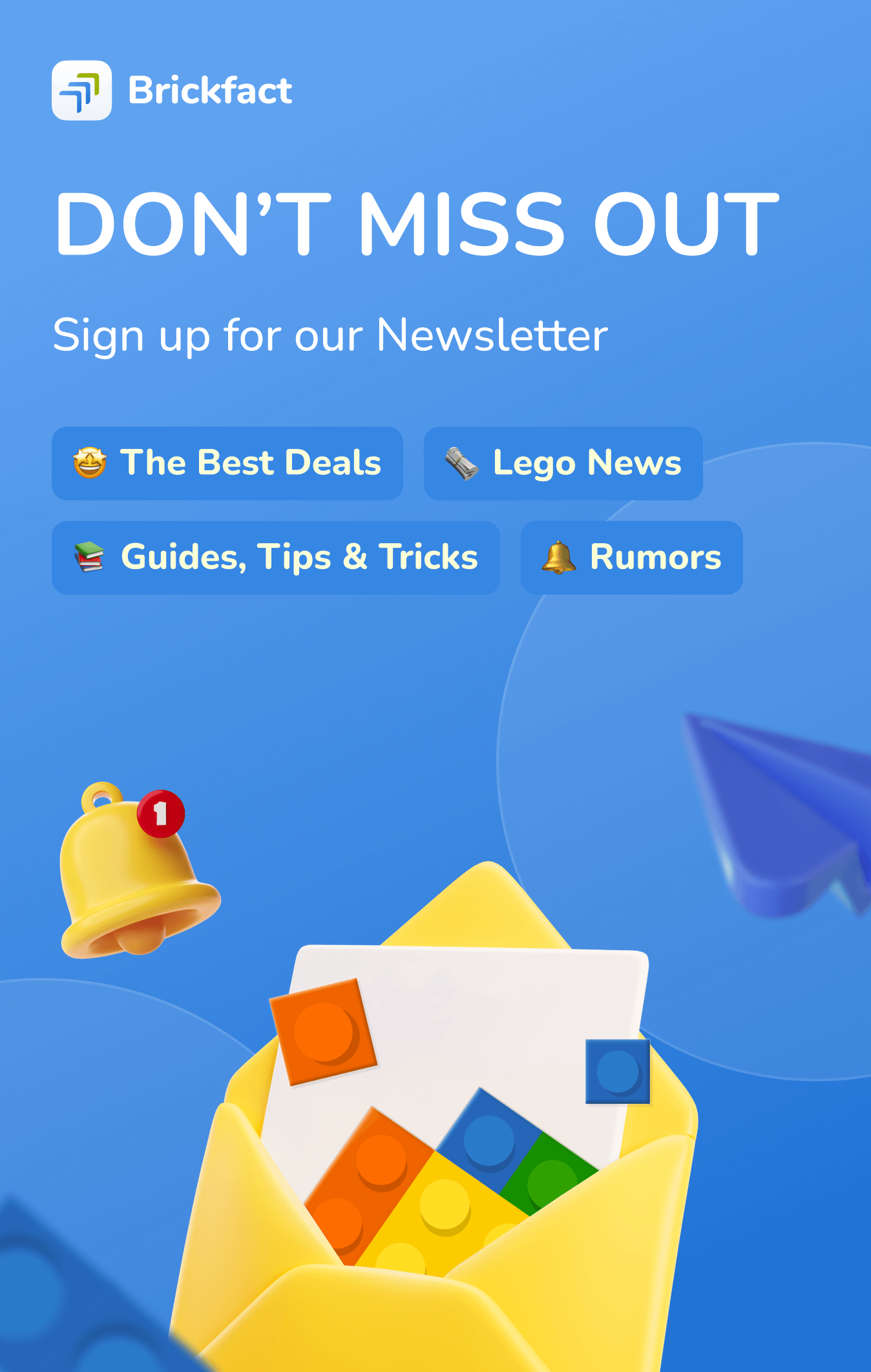In this guide, we show you how you can delete your Brickfact Account.
- Click on your user account (top left corner)
- Scroll down and click "Delete account"
- Type "delete account" to confirm the deletion of your account
This cannot be undone. Your account, together with all data, will be deleted.